How To Upgrade cPanel Software
This article will show you how to upgrade your cPanel software to the latest version. After you complete the CentOS 7 upgrade, check your cPanel Update Preferences. We recommend setting them to recommended Release.
What is WHM?
WHM (Web Host Manager) is an account dashboard with administrative access that allows users to customize and control their subaccounts, allowing them to manage multiple cPanel-based sites.
Unlike Shared hosting, which only offers cPanel, VPS, and Dedicated Hosting, customers have WHM. Resellers also have WHM, which they use to manage all their resold hosting accounts. However, they have restricted reseller rights in WHM compared to VPS and Dedicated Servers' WHM (root user rights), so some functions are unavailable.
You may visit VPS & Dedicated Hosting: Root WHM (rWHM) to know more about root user rights or Log in to WHM the article for more information on how to get into your account.
Updating cPanel Software
Take Note: Once the update is finished, make sure to refresh the WHM so that the changes will push through. It can take up to an hour (sometimes slightly longer) for the upgrade to complete after running the manual upgrade. If the upgrade has been finally completed, you can check your new cPanel version in the upper right-hand corner of the WHM panel.
- Log in to your WHM using your root username and password.
Generally, if your domain is already pointed at and resolving to Bluehost name servers and the server IP, you may use this URL:
http://insertdomain.name/whm.
- In the upper left corner of WHM, look for the Server Configuration section, and select Update Preferences.
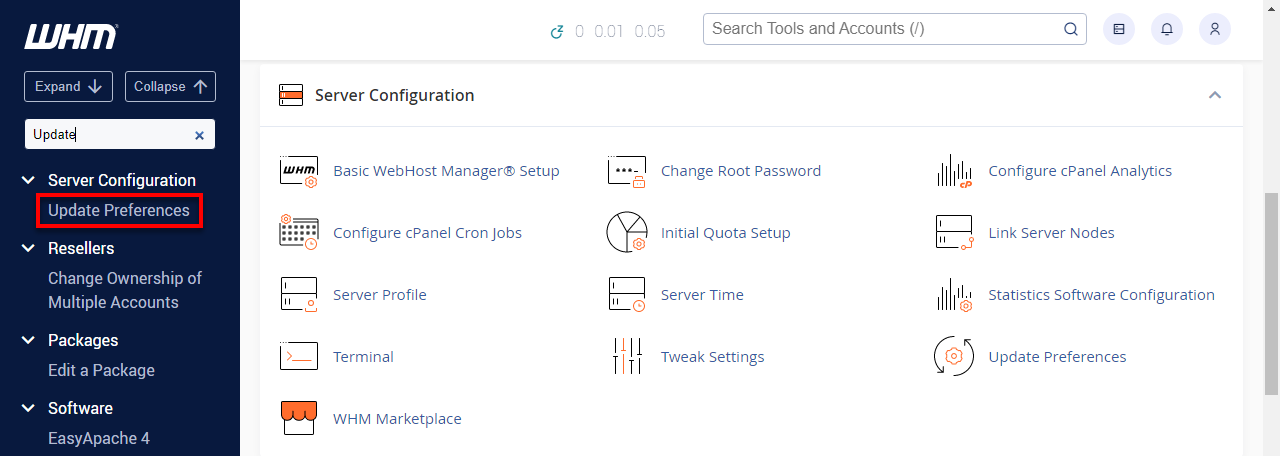
- Select the Recommended Release and hit save.
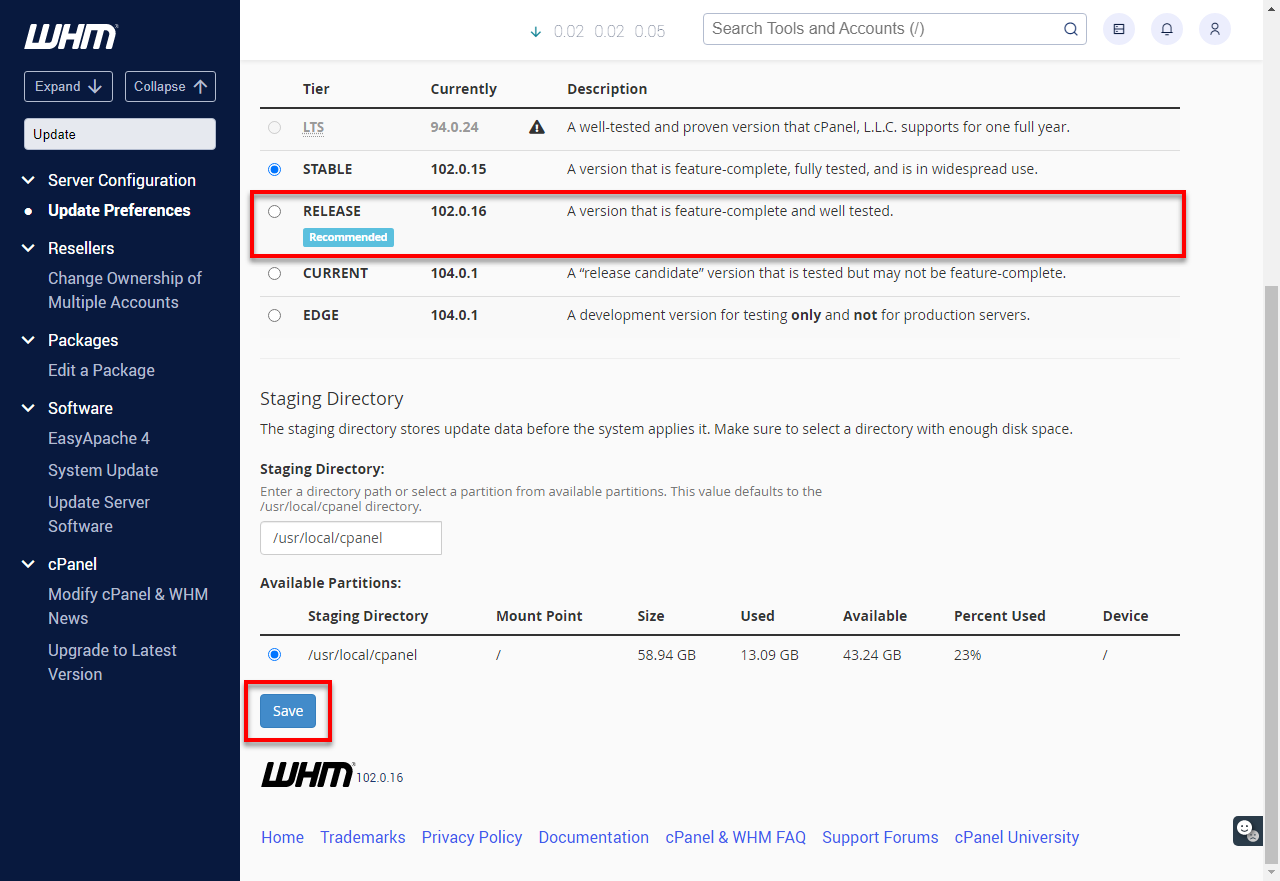
- Click on the here link to ensure that the changes will take effect immediately.
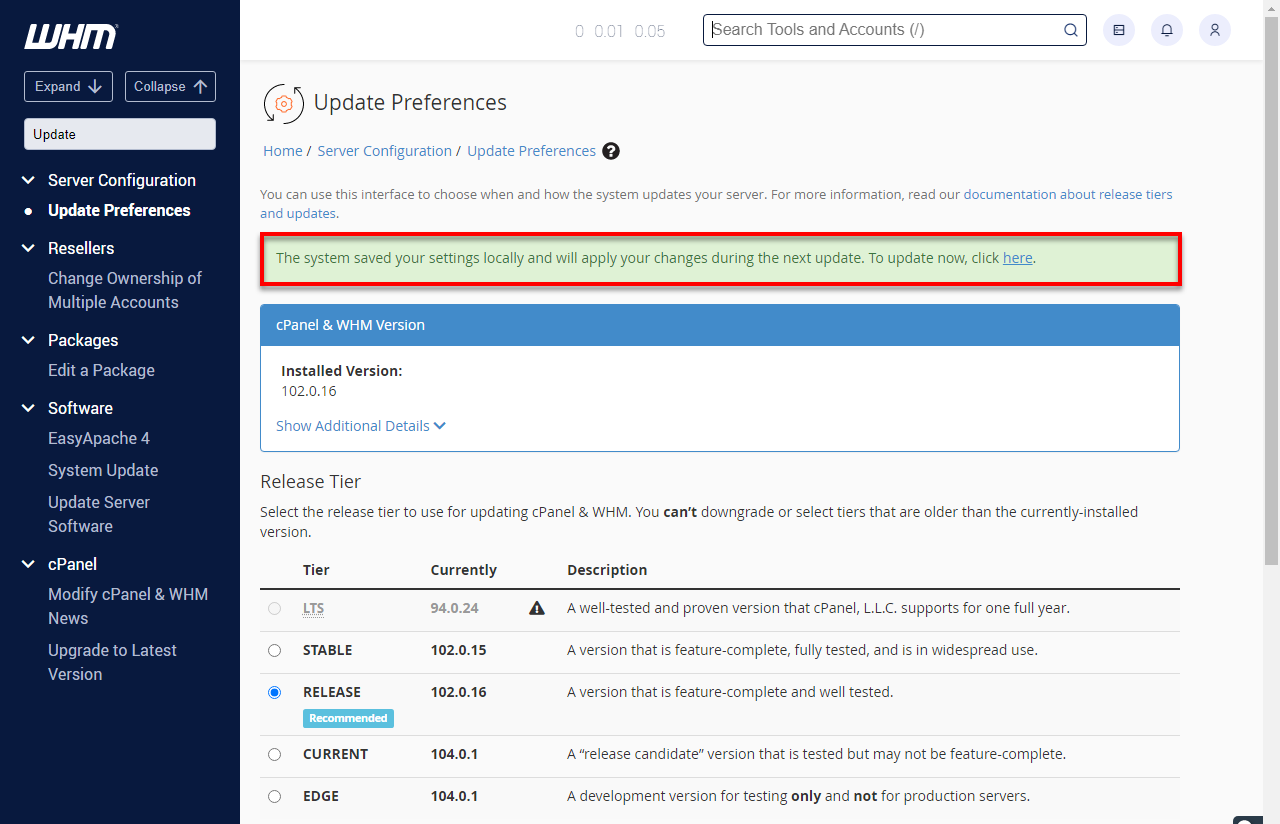
- Congratulations! You have successfully upgraded your cPanel software.
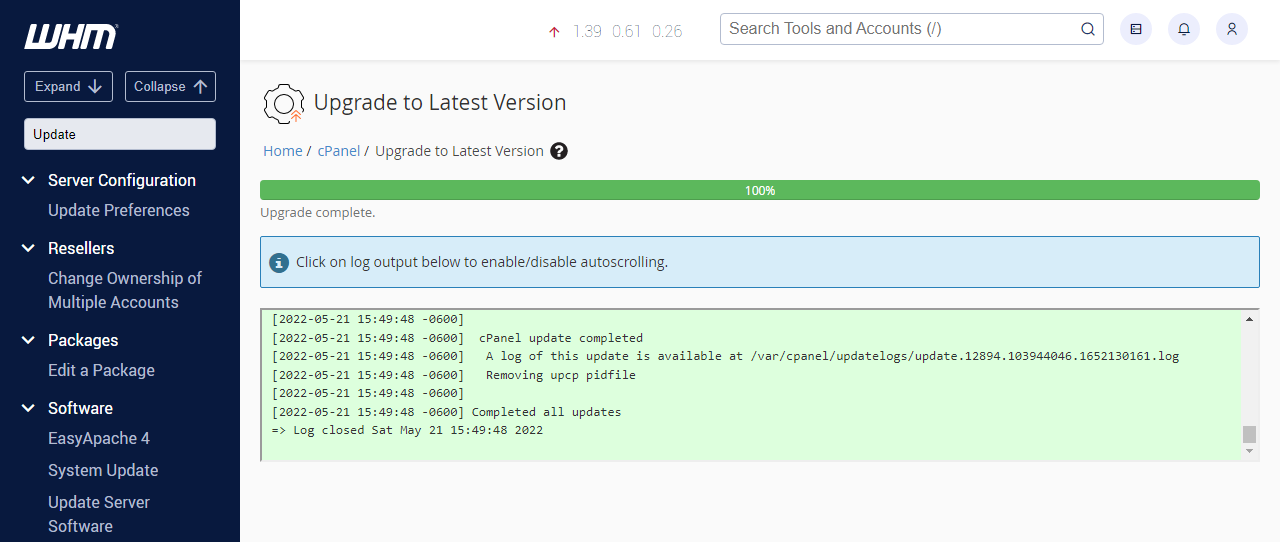
If v102 or higher shows in the WHM panel, it means you have successfully upgraded your cPanel software!
