SpamAssassin
What is SpamAssassin?
SpamAssassin is a great industry standard spam-fighting tool that comes as a free service on most hosting accounts. We recommend activating it as soon as you create an account or log in for the first time. You only have to enable it once, and it will work for all your email accounts.
The Spam fighting tools, SpamAssassin and SpamExperts: Simply Spam Free, can be enabled in your cPanel. It is recommended that you only use one of the two, depending on your needs.
SpamAssassin scans the contents of each message before it reaches your Inbox, searching for words, phrases, and formats common to Spammers. The search then assigns a score, higher being more likely to be spam and lower being less likely. You choose what score is allowed to enter your Inbox.
How to Enable or Disable SpamAssassin
Note: Legacy accounts will feature a horizontal navigation bar at the top of the screen, while Bluerock account users will see a vertical navigation menu on the left-hand side of the screen. If you are still unsure what interface your account uses, please see Bluerock vs. Legacy to determine which step to follow.
To enable and disable SpamAssassin, please do the following:
Bluerock
- Log in to your Bluehost control panel.
- Click the Advanced tab from the side navigation menu to the left.
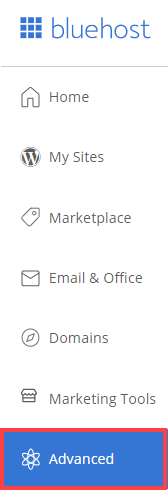
- Click Spam Filters under the Email section.
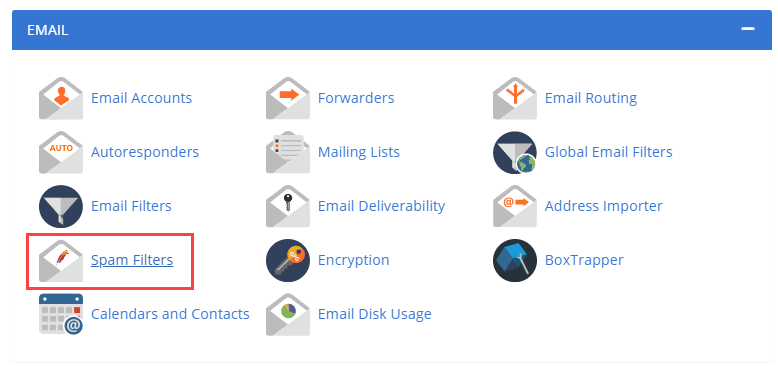
- Click the Toggle button to Disable the SpamAssassin.
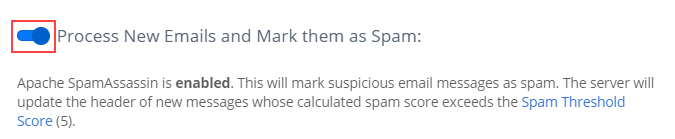
- If it's already enabled, just click the toggle to turn it off.
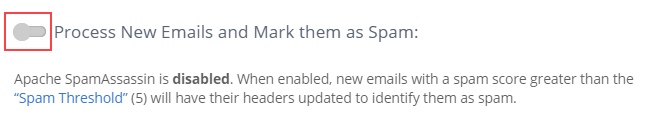
Legacy
- Log in to your Bluehost control panel.
- From the hosting main tab, click email from the sub-menu.

- Select anti-spam filtering from the side menu.

- Under SpamAssassin, click Learn More.
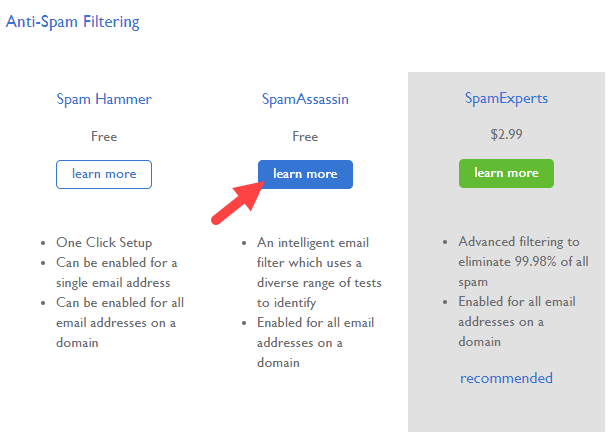
- Click Enable Apache SpamAssassin.
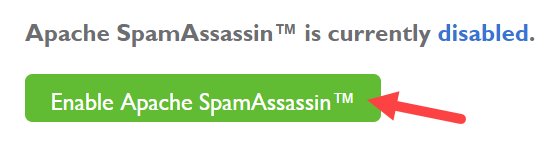
- If it's already enabled, click Disable Apache SpamAssassin to turn it off.
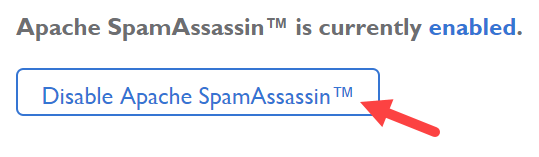
Once enabled, you have the following options:
- Change the filter strength: The higher the number, the more conservative at marking spam.
- Auto-Delete Spam: You can enable or disable this feature directly under the spam score.
- Spam Box: The system will automatically move all spam into a Spam Folder.
If you need further assistance, feel free to contact us via Chat or Phone:
- Chat Support - While on our website, you should see a CHAT bubble in the bottom right-hand corner of the page. Click anywhere on the bubble to begin a chat session.
- Phone Support -
- US: 888-401-4678
- International: +1 801-765-9400
You may also refer to our Knowledge Base articles to help answer common questions and guide you through various setup, configuration, and troubleshooting steps.
