WordPress: How-to remove "Powered by WordPress" from the footer
Overview
If you're currently using a default theme, you probably already noticed the footer saying "Powered by WordPress" Other users would like to remove this for various reasons. One, it affects their website's branding, other possible reasons related to security as they don't want to let potential hackers know they are using WordPress as their CMS (Content Management System), and lastly, users might want to have their website be unique and professional looking.
So for this, we have come up with an article to help you remove it. Also, you don't need to worry about copyright concerns because WordPress is under GPL license, which is we are free to customize the site or software in any way, including removing their "Powered by WordPress" disclaimer.
Removing it Manually from the Theme Editor
- Navigate through Appearance, then select Theme Editor.
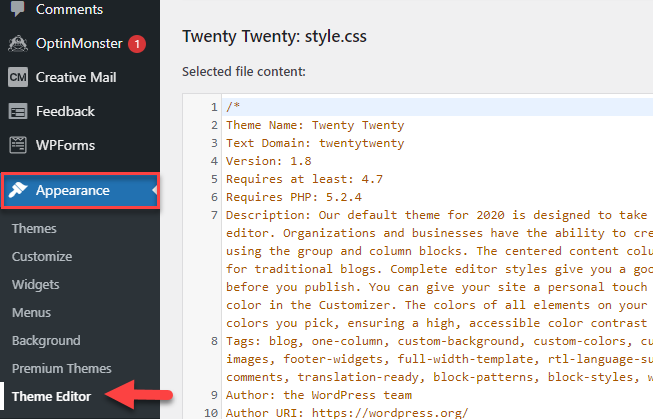
- From the right-hand side, under Theme Files, click on footer.php.
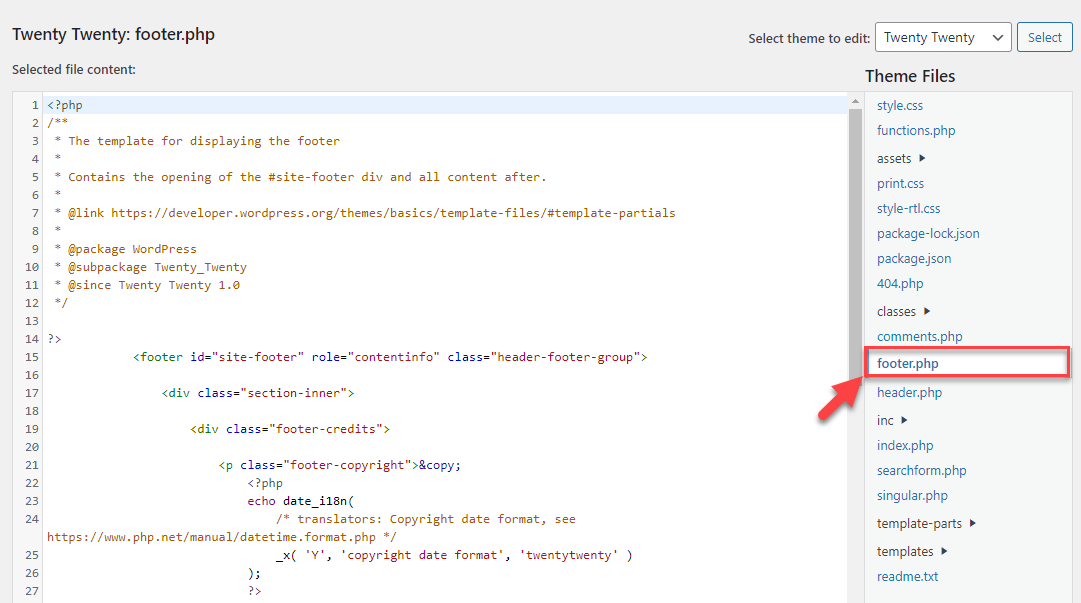
- Once the footer.php file is selected, navigate and locate this line of code:
<p class="powered-by-wordpress"> <a href="<?php echo esc_url( __( 'https://wordpress.org/', 'twentytwenty' ) ); ?>"> <?php _e( 'Powered by WordPress', 'twentytwenty' ); ?> </a> </p><!-- .powered-by-wordpress -->Note: for this example,twentytwenty is the name of the theme, so it can be showing a different name on your theme editor depends on what you're currently using.
Here's an example from the Theme editor:
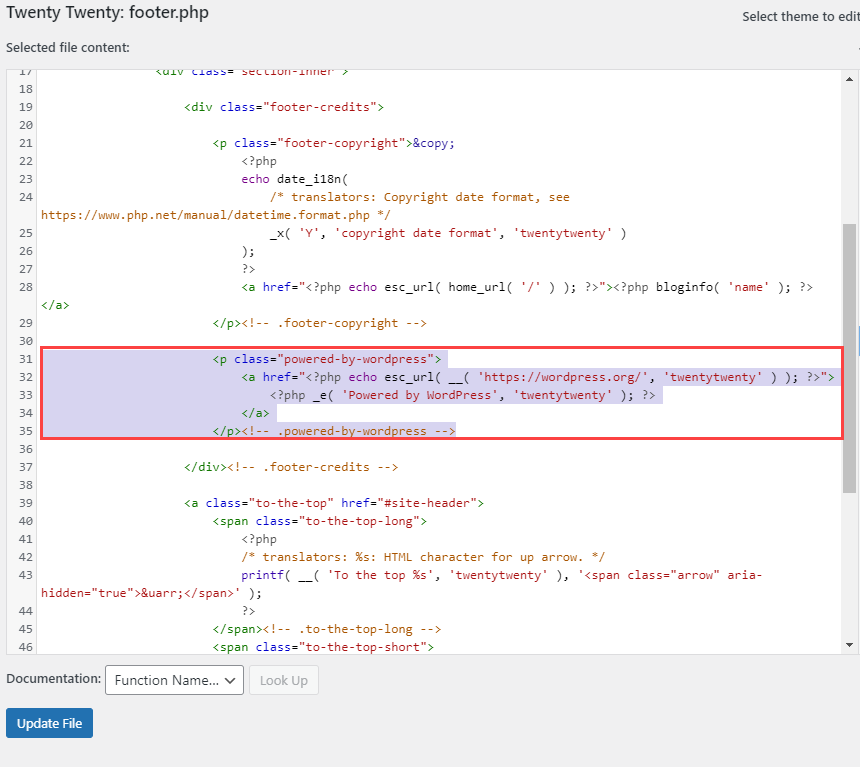
- Ensure to select, highlight and then remove this line of code from the editor. After that, click Update File to save changes. This will now remove the "Powered by WordPress" from the footer.
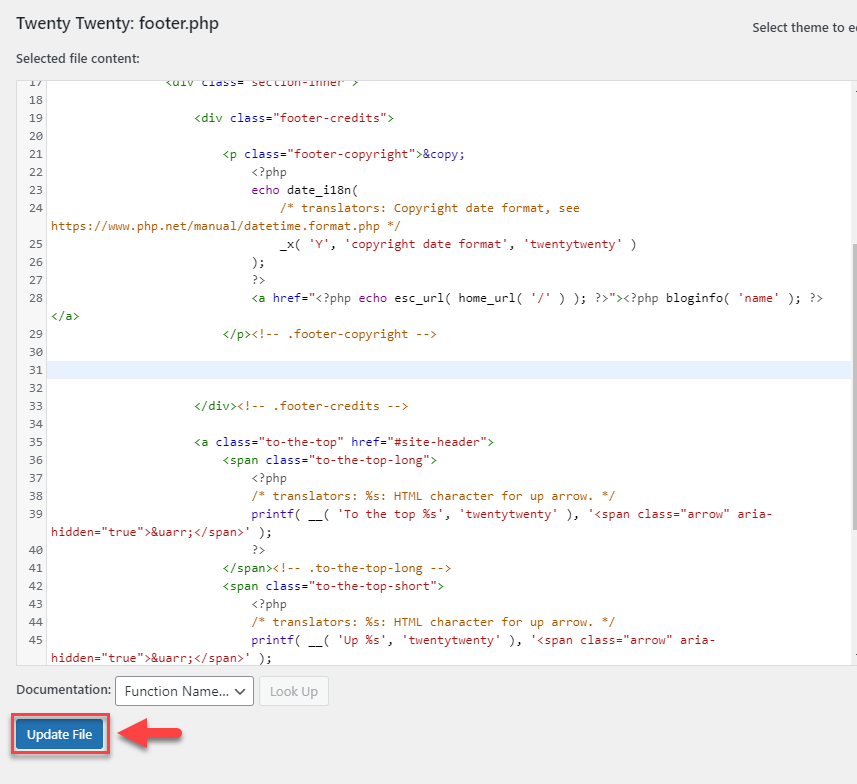
Important: Once you're able to remove and update the code from the footer.php file, please note that if you update the overall WordPress theme or the theme automatically receives an update, the changes you made from the footer.php file will be overridden.
As a result, the WordPress disclaimer will again show up. If that happens, ensure to repeat the same steps above, or we recommend installing the Remove "Powered by WordPress" plugin.
Removing it by using a Plugin
- Navigate through Plugins, then select Add New.
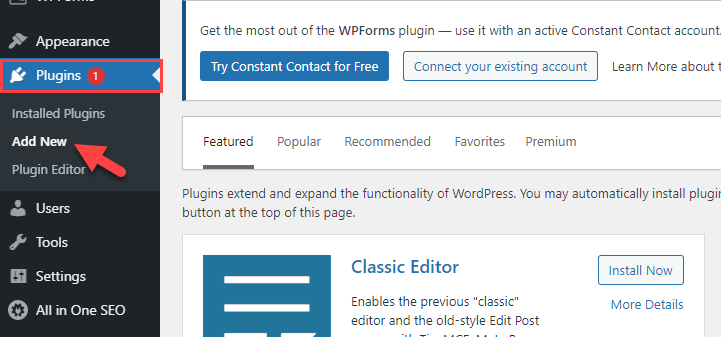
- From this section, on the right-hand side, type in Remove "Powered by WordPress" in the keyword field. It will automatically show the results, then click Install on that plugin.
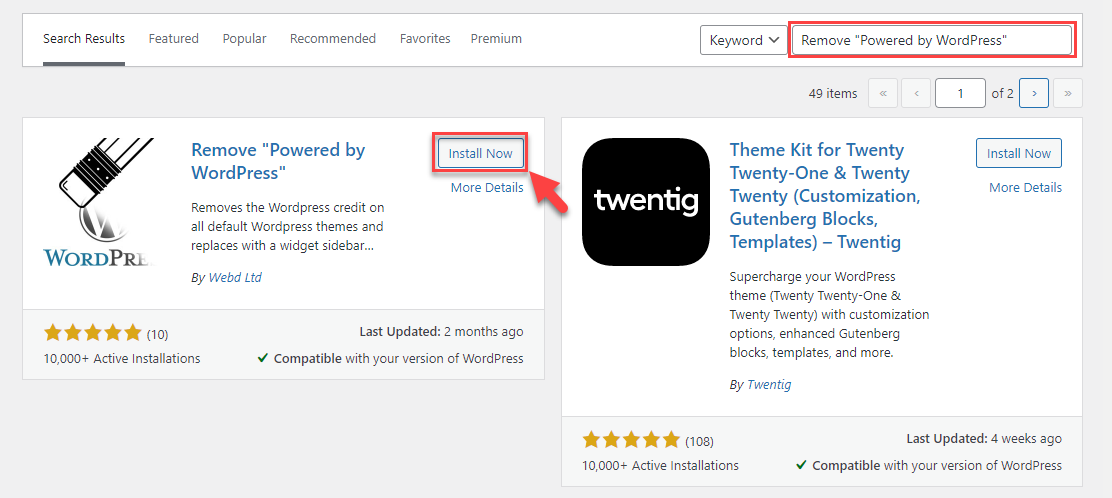
- Once it's finished installing, click Activate.
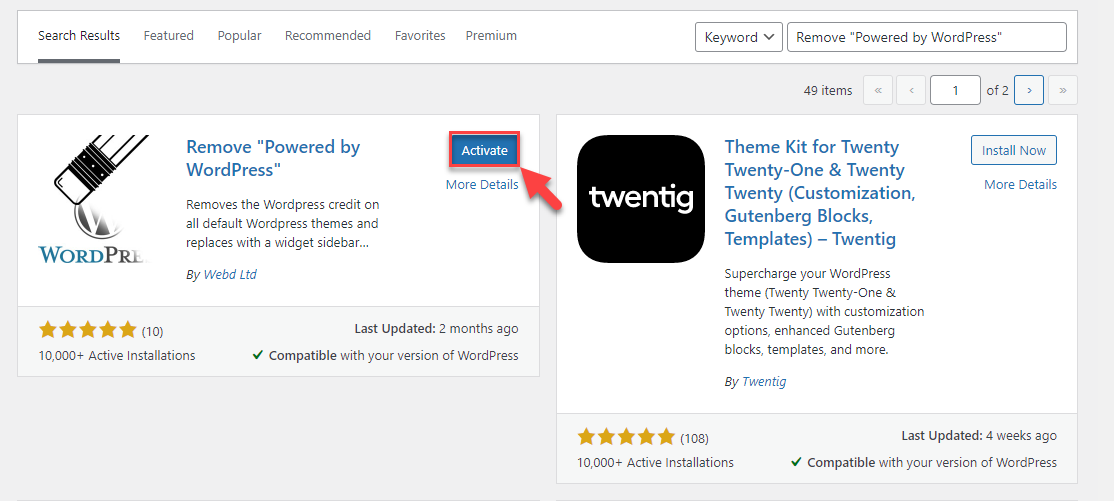
- It should now automatically removed the "Powered by WordPress" from the footer. To access the settings and edit your Footer. Navigate to Plugins > Installed Plugins. Then scroll down and locate Remove "Powered by WordPress" Click Settings.
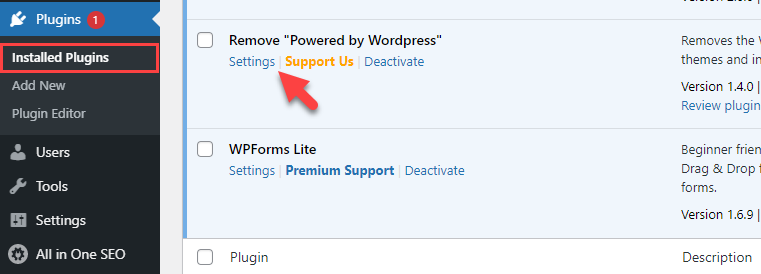
If you need further assistance, feel free to contact us via Chat or Phone:
- Chat Support - While on our website, you should see a CHAT bubble in the bottom right-hand corner of the page. Click anywhere on the bubble to begin a chat session.
- Phone Support -
- US: 888-401-4678
- International: +1 801-765-9400
You may also refer to our Knowledge Base articles to help answer common questions and guide you through various setup, configuration, and troubleshooting steps.
