How To Login to Control Panel - cPanel & Billing Panel
You will need the appropriate username and password to log in using any of these methods. Your username can be found in the welcome email sent to you when your account was initially set up. If you did not receive this or have lost the Welcome Email, please contact our Support Department at 888-401-4678, and we will be happy to resend this email.
- Logging In Through the Bluehost Website
- Logging In From Your Website
- Logging in Securely
- Problem Logging In
- Unable to Log In
- Unable to Access Control Panel
Logging In Through the Bluehost Website
- Go to Bluehost.com.
- Click on Login in the top right corner.
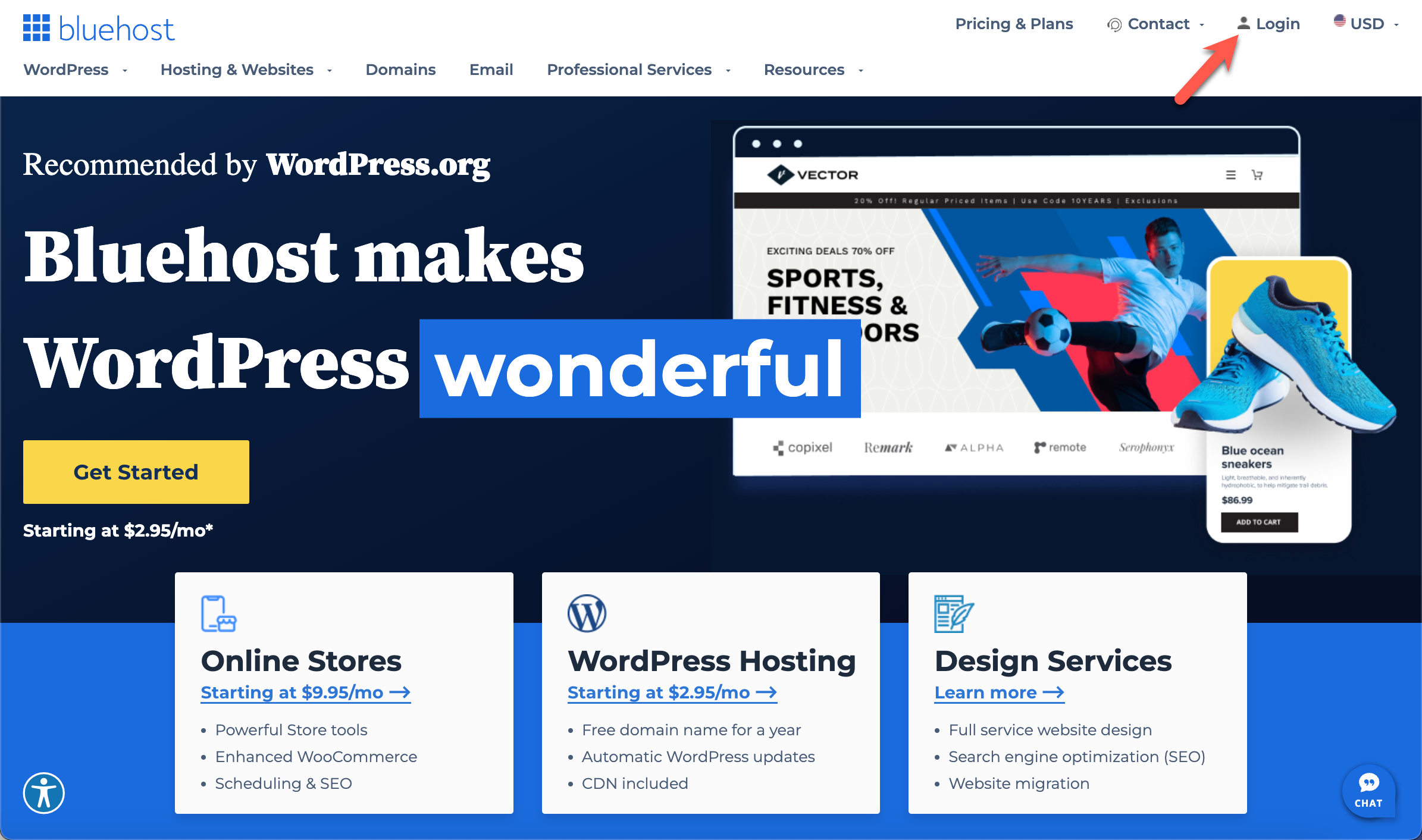
- Enter your domain name or email address as the username. It can be any domain assigned to your account.
- Enter your main account password.
- Click the Log in button.
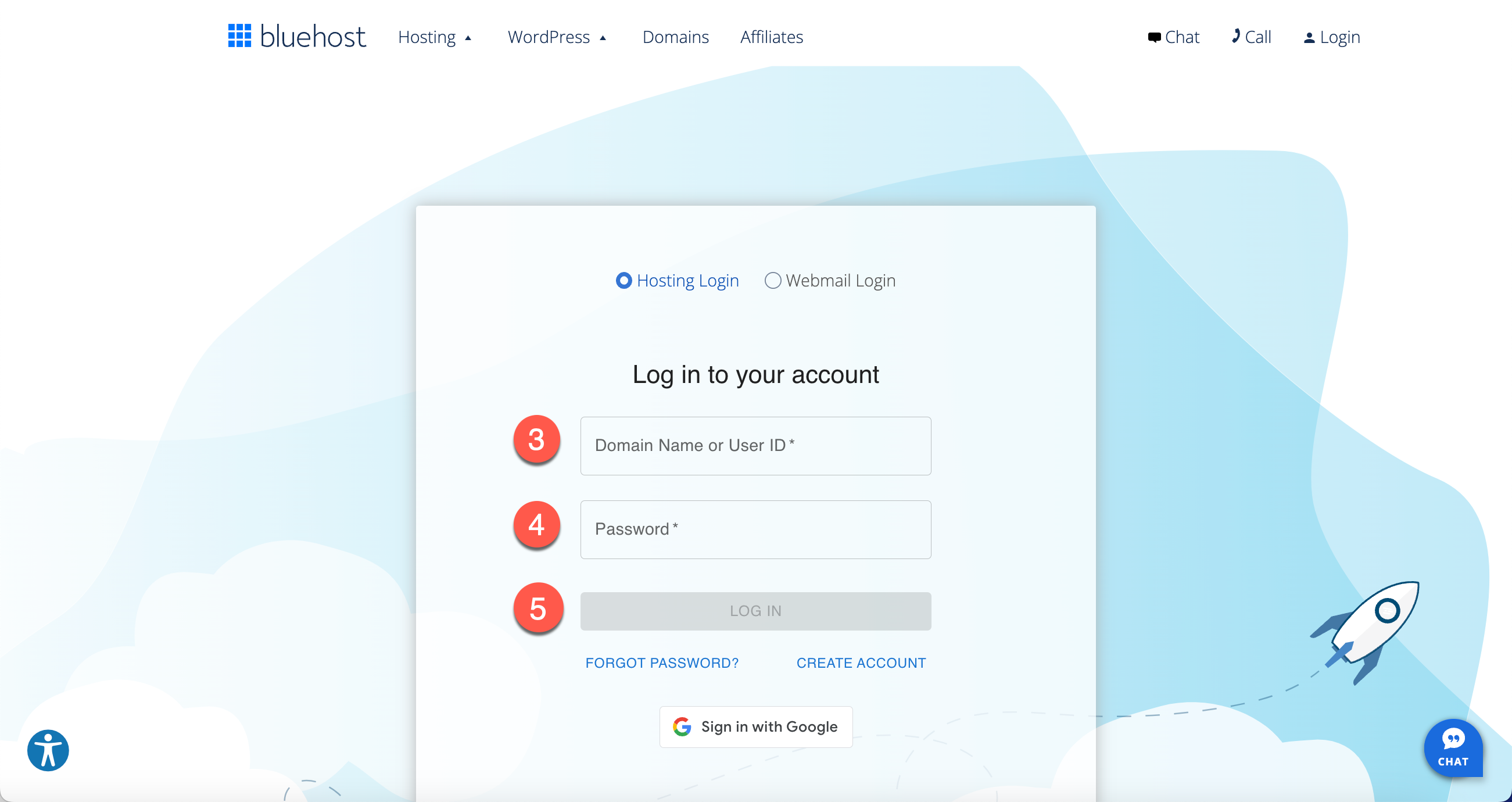
The simplest method for finding the login to your Control panel is to go to https://www.Bluehost.com and click the Log in button on the top right of the page. This will take you to the login page, where you can log in with your username and password.
Logging In From Your Website
If your domain is live on our servers, you can access your control panel from any browser by typing the following into your address bar:
- Standard Login: http://example.com/cpanel
- Secure Login: https://example.com/securecontrolpanel
Note: You must replace "example.com" with your actual domain name.
Logging in Securely
If you need to log in to your box securely, you can use the following URL:
- Secure Login: https://box#.Bluehost.com:2083
Note: You must replace the # with your actual Bluehost server number.
To find your Bluerock server number:
- Open the Advanced tab from the side navigation to the left.
- Locate the General Information section towards the screen's far right, then click the Server Information link.
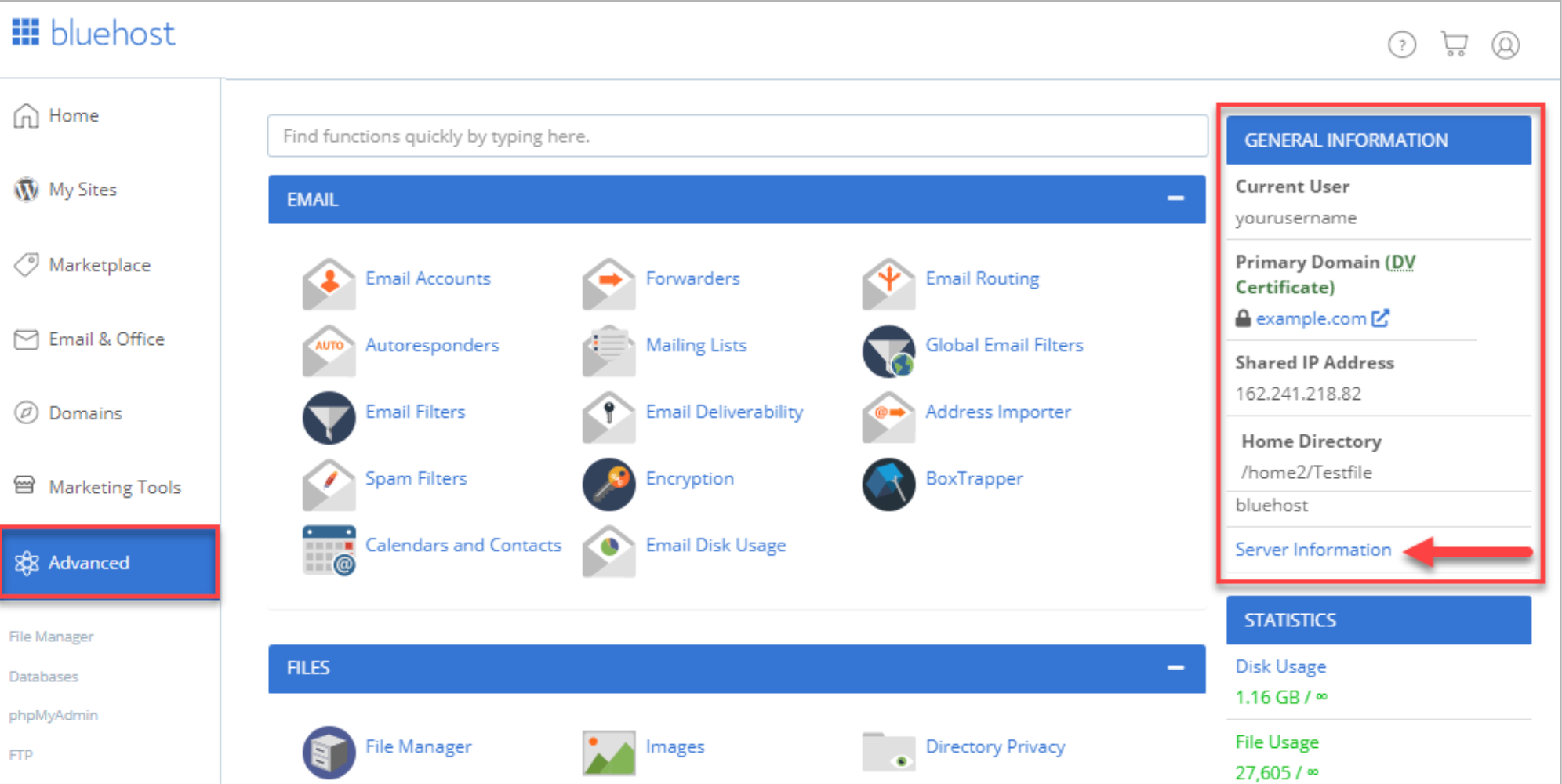
- The Server Name will show your box.
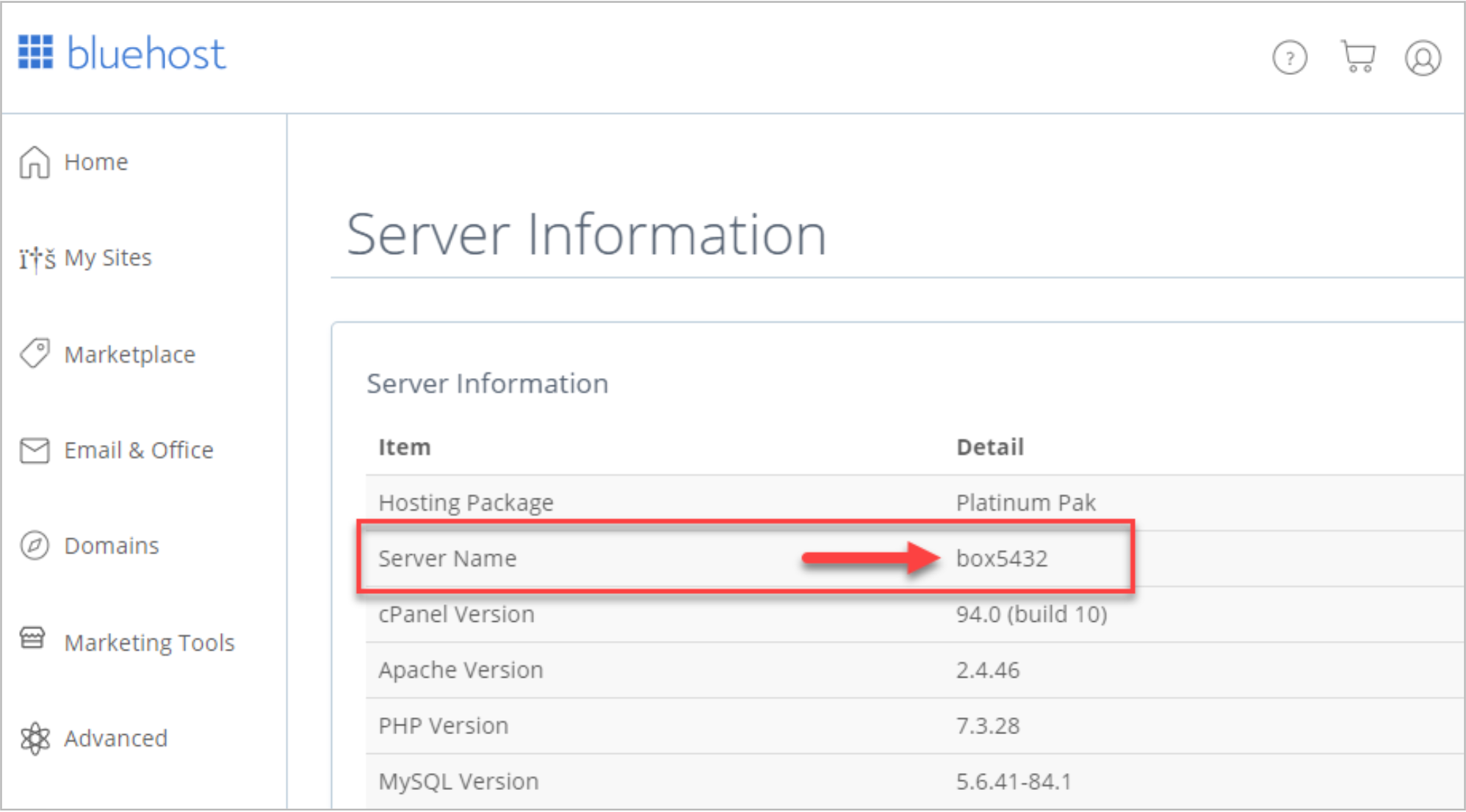
Problems Logging In
Unable to Log In
You must log in to avoid using incorrect credentials. Double-check that you've spelled your domain name correctly, without the "www" but with the extension (e.g., example.com), and that your password is being entered as it was created. Our passwords are case and character sensitive, so ensure you haven't accidentally turned on your caps lock.
Important Note: As a security precaution, many failed logins attempt within a few minutes will lock your account. If this happens, wait about two hours and then try again. If you've forgotten your password, please see How to Reset your Login Password.
Unable to Access the Control Panel
The cPanel login uses port 2083, which is occasionally blocked by a personal or corporate firewall.
Note: If you receive an error, the page cannot be displayed when logging into the control panel. It is most likely because your firewall is blocking the control panel's port.
Try using https://login.Bluehost as an alternative. If this does not work, you must contact your local administrator to open the ports (2083, 2082). You can check if this port is open using our web-based port-checking tool, Bluehost Port Test. Blocked Ports will display a broken image instead of the green one.
If you need further assistance, feel free to contact us via Chat or Phone:
- Chat Support - While on our website, you should see a CHAT bubble in the bottom right-hand corner of the page. Click anywhere on the bubble to begin a chat session.
- Phone Support -
- US: 888-401-4678
- International: +1 801-765-9400
You may also refer to our Knowledge Base articles to help answer common questions and guide you through various setup, configuration, and troubleshooting steps.
